Scenario: Exchange 2010 Outlook Web App fails to initialize after a reboot.
Users are presented with the following error:

If we drop down the arrow it is giving an auth error.
The issue is the authentication type chosen on the OWA Virtual Directory:

Once the correct settings are selected and an IISRESET is performed you will be presented with the login page:
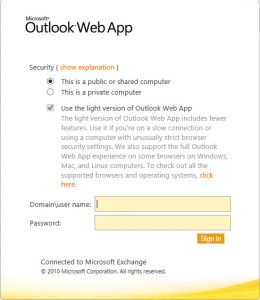
Depending on what authentication method you chose you will either get the window above or a credential box to enter your details.

As shown above we are now presented with the OWA page and can read/send emails.
Hope it helps.
