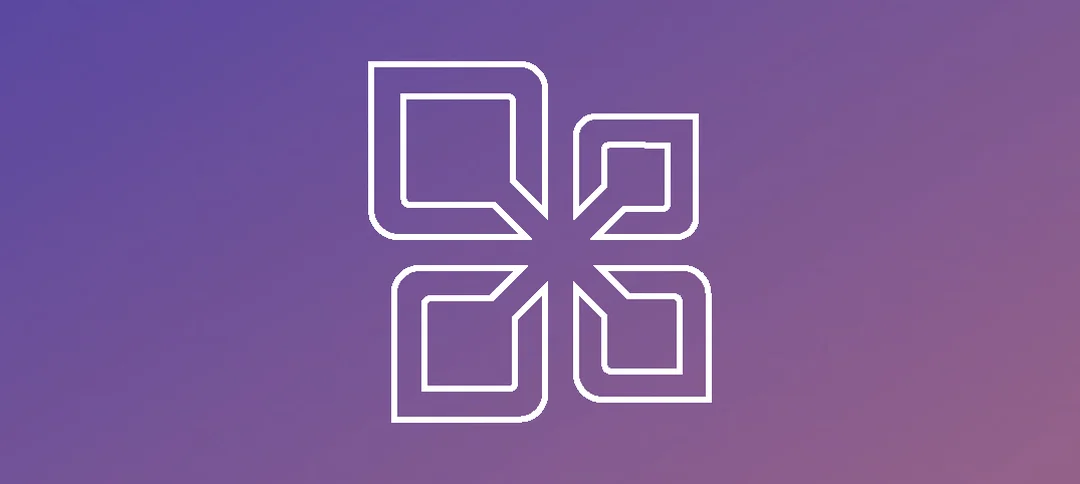Scenario:
Exchange 2010 Management Tools are installed on a server/s and when launched the following error is presented:
“No Exchange servers are available in the active directory site. Connecting to an Exchange Server in another Active Directory Site”
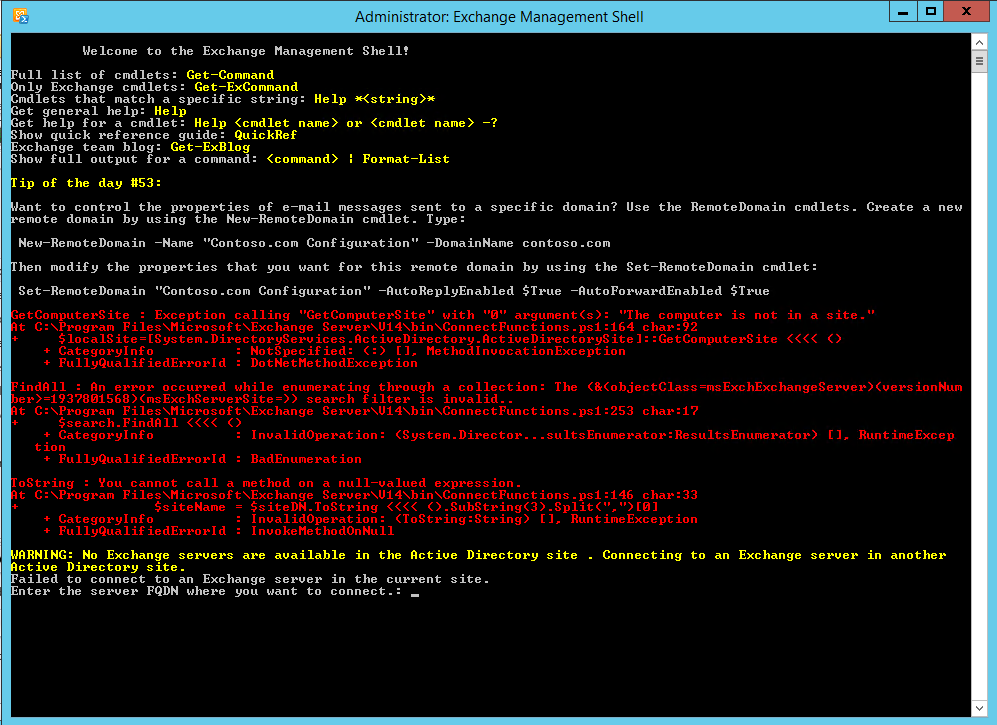
Solution:
As each site out there is different, there will be different solutions to the problem above, I have listed a few below:
- IPv6 unchecked on the Network Card.
- User logged in locally vs being on the domain.
- User not part of the Organizational Management Group.
- Checking AD replication by running DCDIAG.
- Removing the cache from the APPData directory under the Users folder.
In my case, I could not ping the server I was connecting to that was specified in the Exchange Management Console.
Entered in a server that was pingable and the EMS connected fine.
Hope it helps.