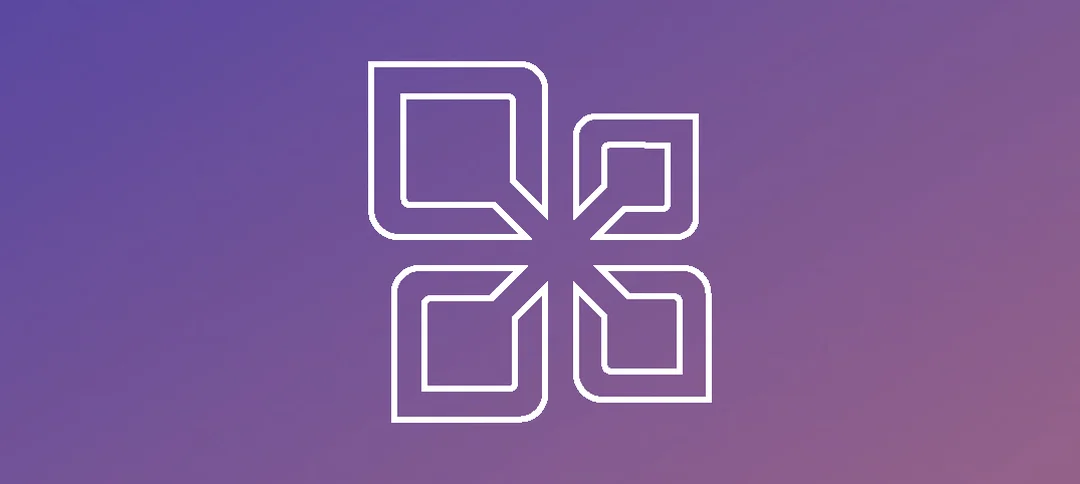What is Mailbox Quarantine?
Mailbox quarantine is a feature in the Exchange Server 2010 information store. Based on values in the registry, the store detects a mailbox or mailboxes that have the potential to or have caused the store to crash and quarantines them for specific period. The mailboxes that have the potential to crash the store are called Poisoned mailboxes.
Scenario:
User A tries to open up there mailbox in outlook and receives the following error:
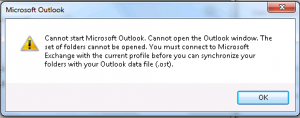
User A then tries to access his/her mailbox from OWA and receives the following error:
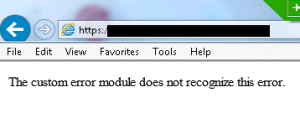
On the backend if you try and move the mailbox to a different database it fails with a mapi exception error.
Solution:
Open up the Exchange Management Shell and run the following command to retrieve the GUID of this quarantined mailbox.
- get-mailbox statistics -identity <user> | fl
Now open up regedit and navigate to the following key:
- HKLM\SYSTEM\CurrentControlSet\Services\MSexchangeIS\Servername\Private-dbguid\Quarantined Mailboxes\ {Mailbox guid}.
Expand the key until you see the GUID for the mailbox on the right hand side.
You will also see the count of crashes.
Remove the entry with the GUID on the right-hand side.
Open up an elevated prompt on the Exchange Server and then perform an IISReset.
Once complete, give it a few minutes for everything to startup again, now try access the mailbox and it should login fine.
You can also perform a mailbox repair, in this case it was done and it fixed a few errors. Since then no more entries logged in Regedit.
Hope it helps.