Scenario:
System Center Operations Manager (SCOM) reports that the database integrity and copies are not healthy on some databases. Running the command Get-MailboxDatabaseCopyStatus shows everything to be healthy, however in the application eventlog, event ID 9877 is logged:
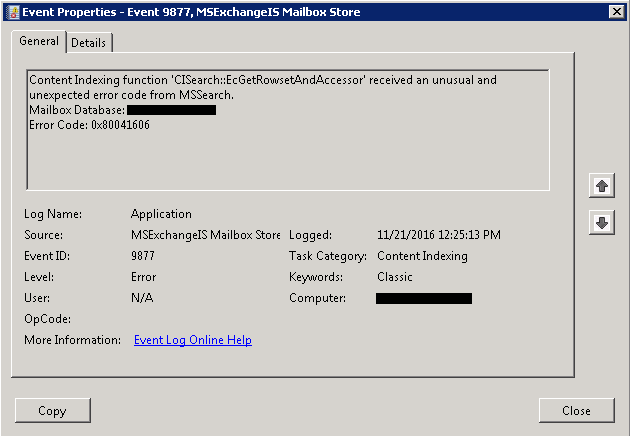
Content Indexing function ‘CISearch::EcGetRowsetAndAccessor’ received an unusual and unexpected error code from MSSearch. Mailbox Database: [DB] Error Code: 0x80041606
Solution:
Navigate to services and find the Microsoft Exchange Search Indexer Service. Stop this service.
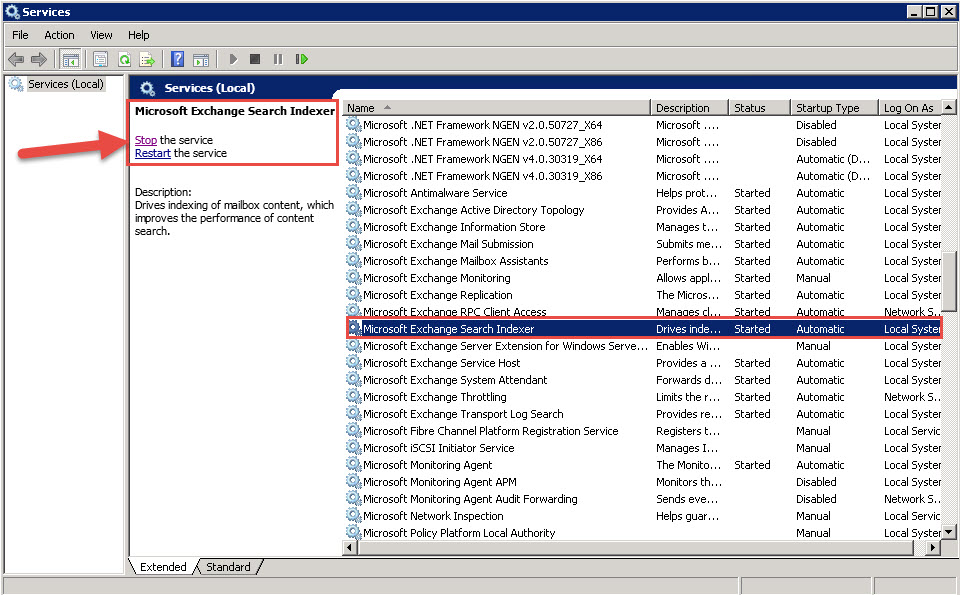
Now Navigate to the folder where you database resides and delete the catalog folder, after that start the Search Indexer Service again and it will re-create the catalog. Depending on the size of the DB, it will crawl for a while and that error should be gone.
Hope it helps.

It worked for me, thanks !