This post outlines an error I received while building my new Lync lab. Here is the error:
- “Cannot open Service Control Manager on computer ‘vr-eb-sql-ap01’. This operation might require other privileges.”
First thing I double checked was that my account was part of the correct groups being CSAdministrator and RTCUniversalAdmin as shown below: *Also make sure you have rights in SQL*

Another thing to take note of if you are installing Lync Server 2013 Standard, your pool name needs to match your frontend. In my case I am installing Lync Server 2013 Enterprise so my pool name can be different. Here is the error when you try publish the Topology:
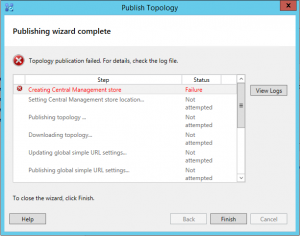
When clicking on View Logs on the top right hand side we can see the errors below:

The Solution:
Login to the SQL server that has given the error and disable the windows firewall. I disabled it in control panel as well as disabling the service.
After that perform a reboot of the server and then try publish the topology again. This time it should complete as shown below:
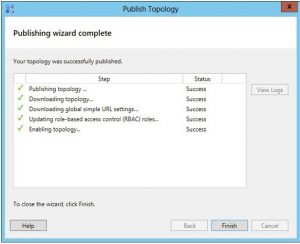
Hope it helps.
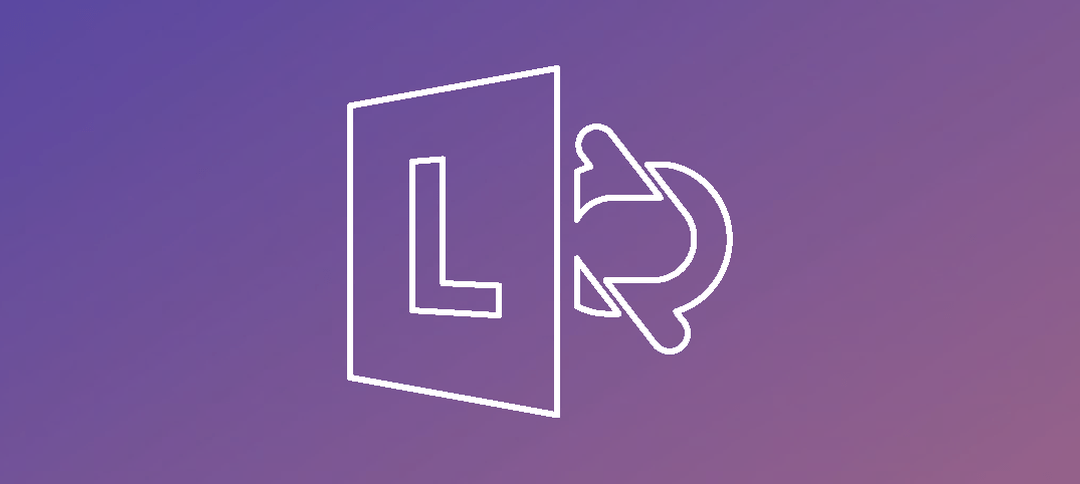
“RTCUniversalAdmin”
There are no such a group 😉
Perhaps you meant “RTCUniversalServerAdmins”
Hey Petri
Thanks for the comment, it is possible i miss typed it. Thanks for raising it.
Cheers
Ed
I have disabled windows firewall on my lync server and added the RTCUniversalUserAdmins & CSAdministrator to my user privileges yet having the same problem
Please give me a detailed solution.thank you
After replication, are you able to open the SCM?
it finally works. thanks
I have disabled my windows firewall on my lync server and added RTCUniversalServiceAdmins and CSAdministrator to my user privileges but still having the same problem : Cannot open Service Control Manager on computer.
Please what should i do