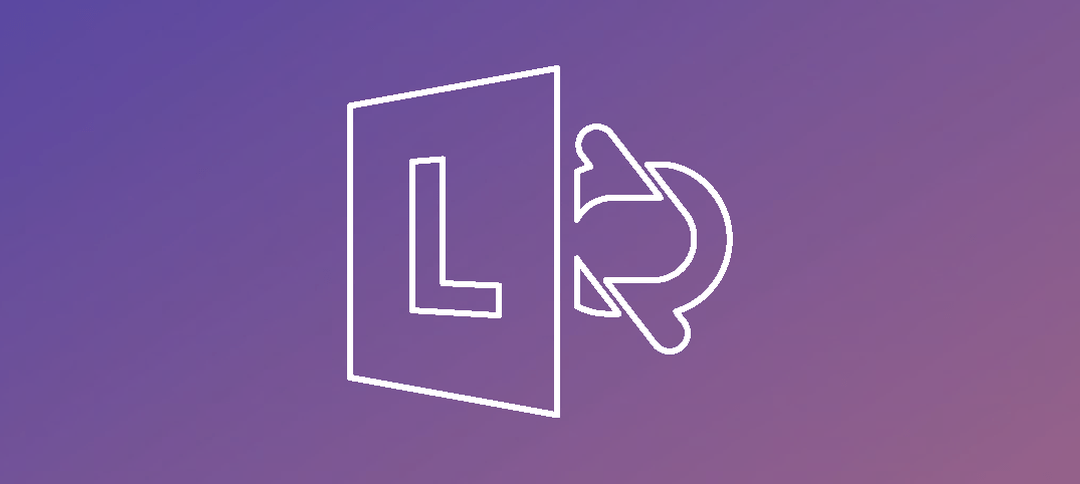I created a script from multiple Technet sources that will allow an individual to work quicker and login to less servers and consoles.
This script allows you to create a user in Active Directory, mailbox in Exchange 2013 and Enable the users Lync 2013 Account.
It also sets the users mobile and telephone number attributes in Active directory.
Requirements:
- Exchange 2013 Management Tools
- User Account that has access to AD, Exchange and Lync.
- (If you dont want to install this you can enable the 2 lines of code to create a PSSession to Exchange)
The Read-Host command didnt work too well running it from the Exchange Management Shell or Windows PowerShell so I resorted to using the InputBoxDialog. I import an assembly to allow this function to work.
I have not tested this on Exchange 2010, Lync 2010 or any earlier version of Active Directory.
Change Log:
**V2 now adds the new user to a group that exists in AD**
**V3 now adds the new users Telephone Number in AD**
**V3.1 now adds the new users Mobile Number in AD**
**V3.2 now adds the new users Manager and Company in AD**
I have uploaded it to Technet, here is the address to download it:
http://gallery.technet.microsoft.com/Create-a-New-User-in-a21601c9
Hope it helps.