This simple guide shows you how to create a user mailbox using the Exchange Admin Center or Exchange Management Shell:
GUI Setup: Click on Mailboxes -> + button -> User Mailbox.
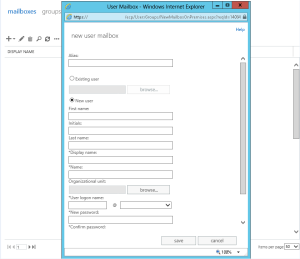
- Enter in all the information for the user, you can also specify a specific mailbox database and whether or not to show/hide the user from address lists.
Exchange Management Shell Setup:
- New-Mailbox-Alias EdTest -Name “Ed Test” -Firstname Edward -LastName Test -DisplayName “Edward Test” -UserPrincipalName [email protected] -Password <ConvertTo-SercureString -String ‘TestPassword’ -AsPlainText -Force> -Database <ServerName>
Hope it helps.
