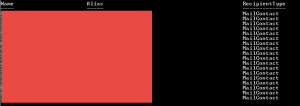This quick guide will show you how to import a CSV file into Exchange and create multiple contacts:
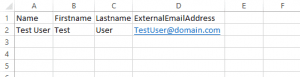
In Excel create 4 Columns:
- Name
- Firstname
- Lastname
- ExternalEmailAddress
Now from the Exchange Management Shell run the following command:
- Import-Csv “contacts.csv” | ForEach {New-MailContact -Name $_.Name -Firstname $_.FirstName -LastName $_.LastName -ExternalEmailAddress $_.ExternalEmailAddress -OrganizationalUnit “Domainname/OUname”}

- In the EMS it will go through the list in the CSV file and create the contacts one by one. If there is a problem with a contact, for example it already exists then an error will be displayed and the import will continue.
Hope it helps.