This small guide shows you how to open the Queue Viewer from the Exchange Toolbox and to check the email queues in Exchange 2010:
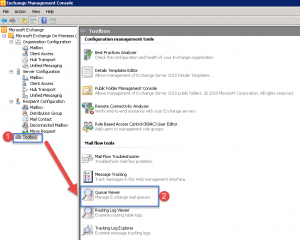
- Open up the Exchange Management Console.
- Exchange Microsoft Exchange On-Premises.
- Step 1 -> Click on Toolbox.
- Step 2 -> Double click on Queue Viewer.
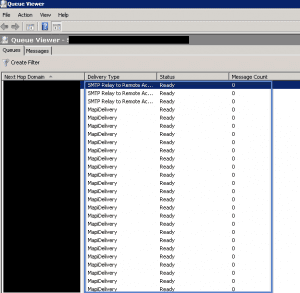
- As shown above, you can see that all message counts are 0, if there is a problem then the message count will be higher with an error message next to it.
Hope it helps.
