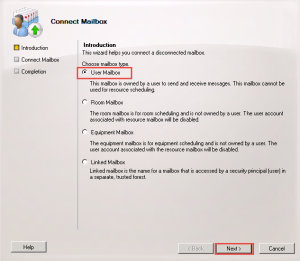In Exchange 2010 you might need to reconnect a mailbox to a user account.

The process to do this is rather simple. Open up the Exchange Management Console (EMC)
- Step 1 -> Expand Recipient Configuration and then click on Disconnected Mailbox.
- Step 2 -> Find the user account and then right click on that account and click Connect.

- The wizard as shown above will start. Click Next and go through the selection.
- Once you click the finish button the error below appears:
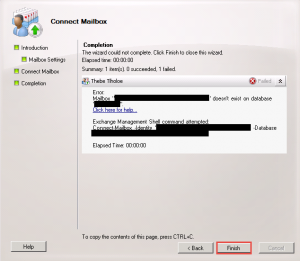
- Even though we could see the user in the EMC the error above occurs.
Solution:
- Open up the EMS and run the following command: Clean-MailboxDatabase “Name” and press enter.
- Now try reconnecting the mailbox again.

Hope it helps.