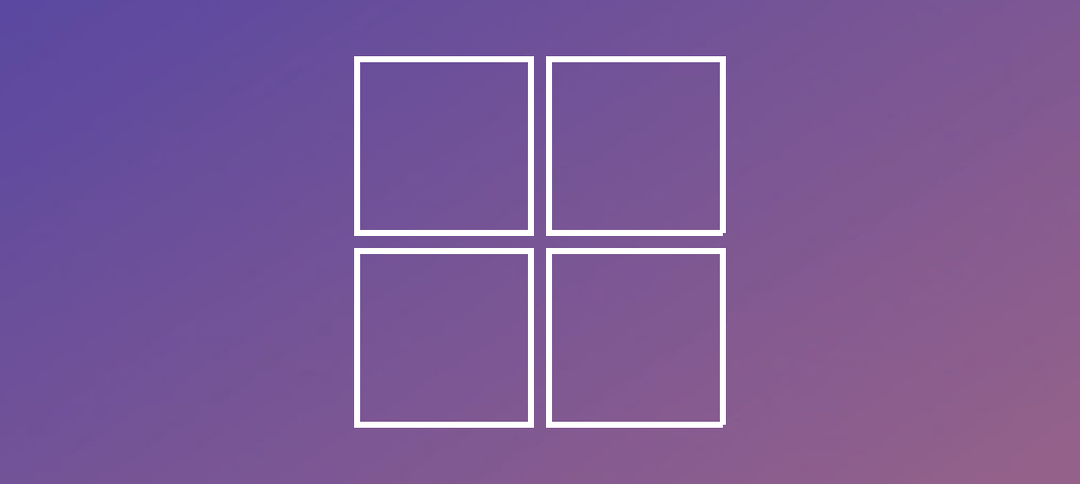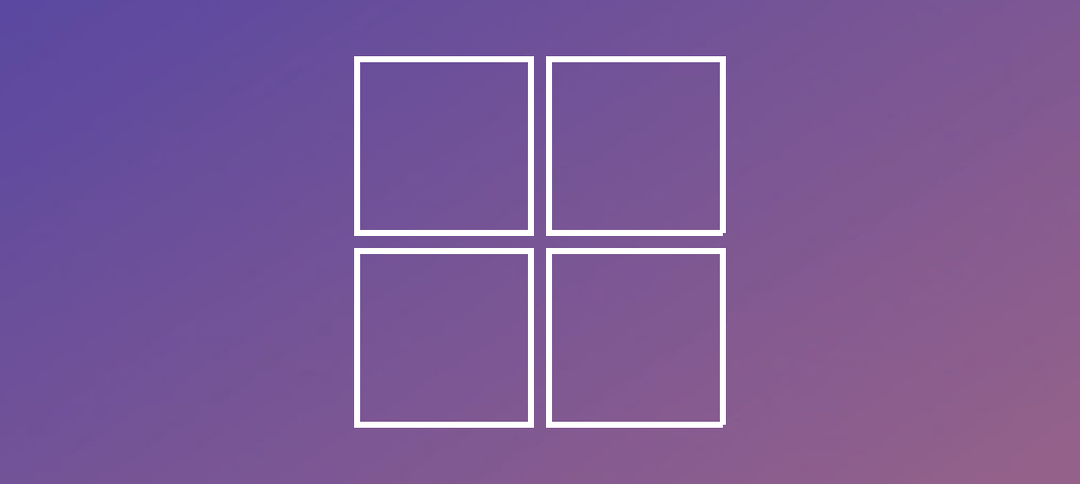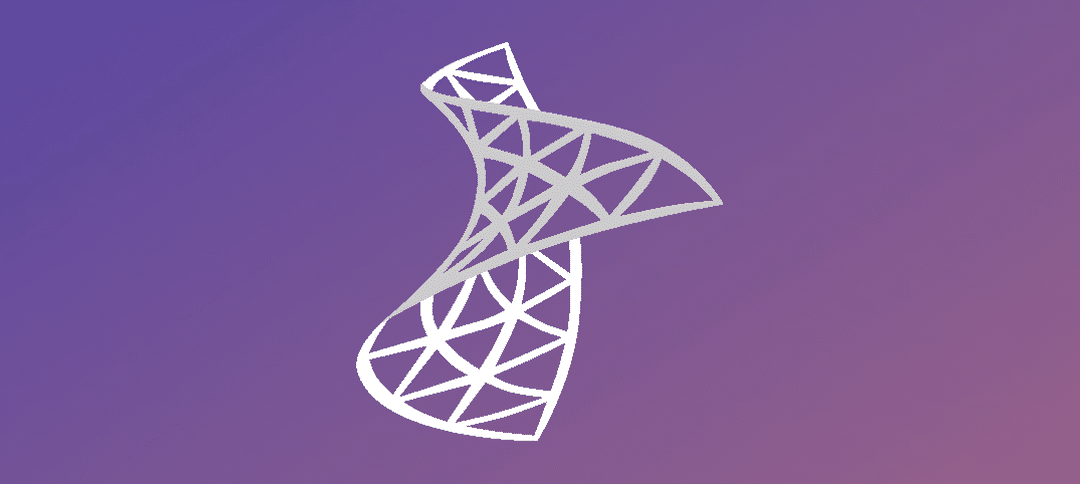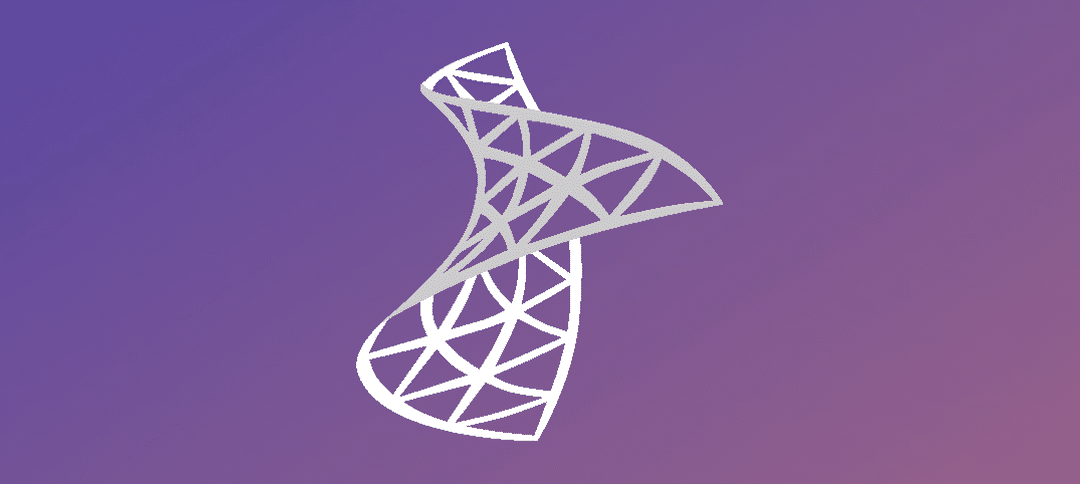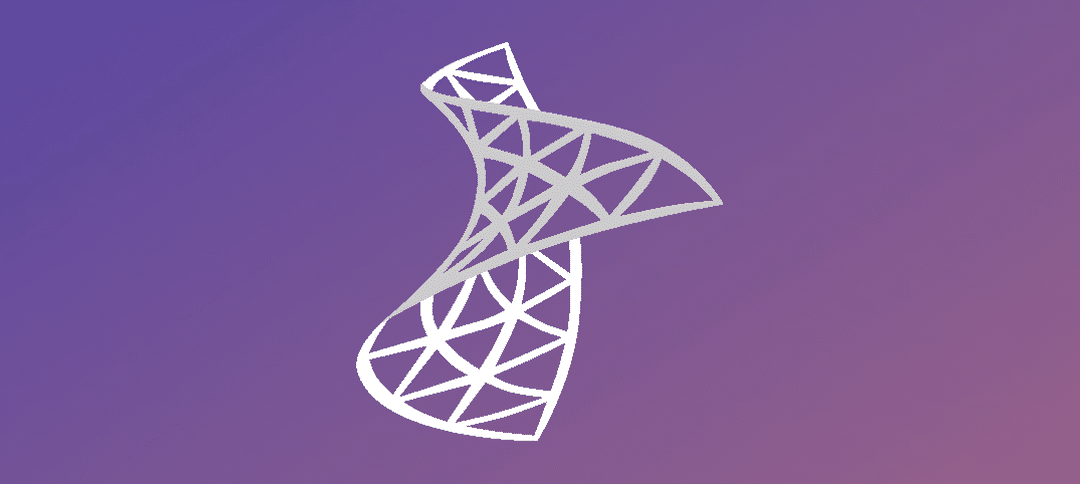by edward | Aug 20, 2014 | Windows Server 2012, Windows Server 2012 R2
This document lists the steps to install Windows Server 2012. Attach the media (if its a virtual machine) or insert the DVD into the DVD drive and then boot the Virtual/Physical Machine. A screen will show loading. When it completes you will get the screen below....

by edward | Aug 20, 2014 | System Center Operations Manager R2
Open up System Center Operations Manager.Wait for the system to initialize and connect to the DB.Once initialized you will be shown this screen.Step 1 -> Click on Administration.Once the menus refresh then Step 2 -> Right click on Administration.Step 3 ->...

by edward | Aug 20, 2014 | System Center Configuration Manager R2, Windows Updates
System Center Configuration Manager (SCCM) 2012 R2 adds a feature that enables software updates to be automatically approved and deployed to selected machines in your organization.Icon Descriptions and Explanations:The icon with the green arrow represents a normal...

by edward | Aug 19, 2014 | Exchange 2013, Active Directory 2012, Windows Server 2012, Windows Server 2012 R2
This guide shows you how to install Exchange 2013 step by step. It shows how to configure Active Directory and create a DAG with its network requirements. The document shows you how to do the following: Prepare & Configure Active Directory. DNS Setup (Internal...

by edward | Aug 18, 2014 | SQL 2012, System Center Virtual Machine Manager 2012 R2
Active Directory Setup: DOMAINscvmmsvc SCVMM Service Account account DOMAINscvmmadmin RunAs account for managing hosts DOMAINsqlsvc SQL service account DOMAINSCVMMAdmins SCVMM Administrators security group Prerequisites List (DPM Server): Install Server 2012 R2...