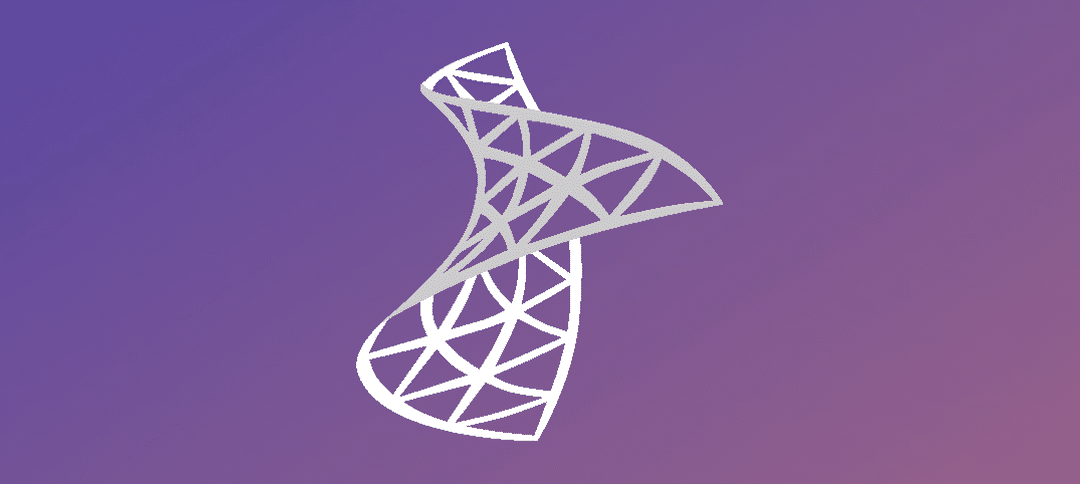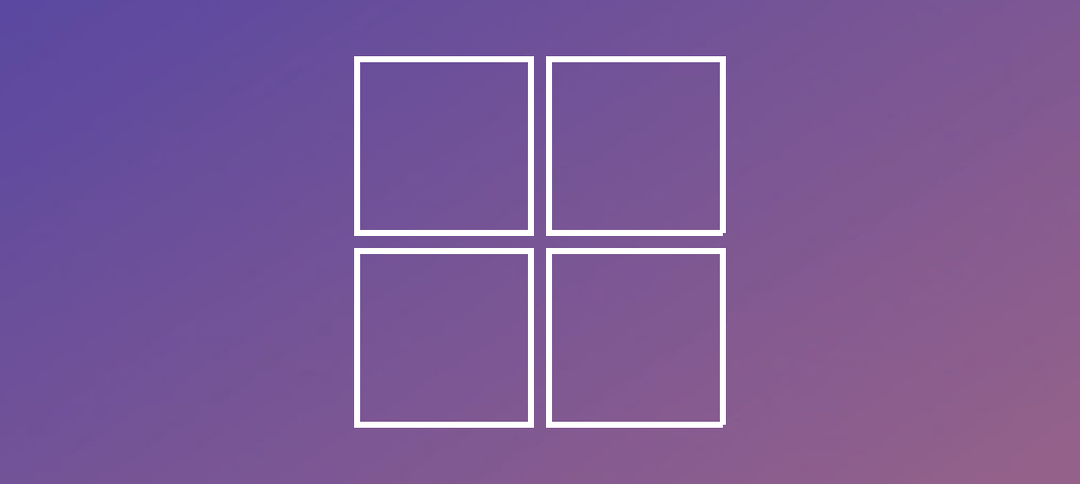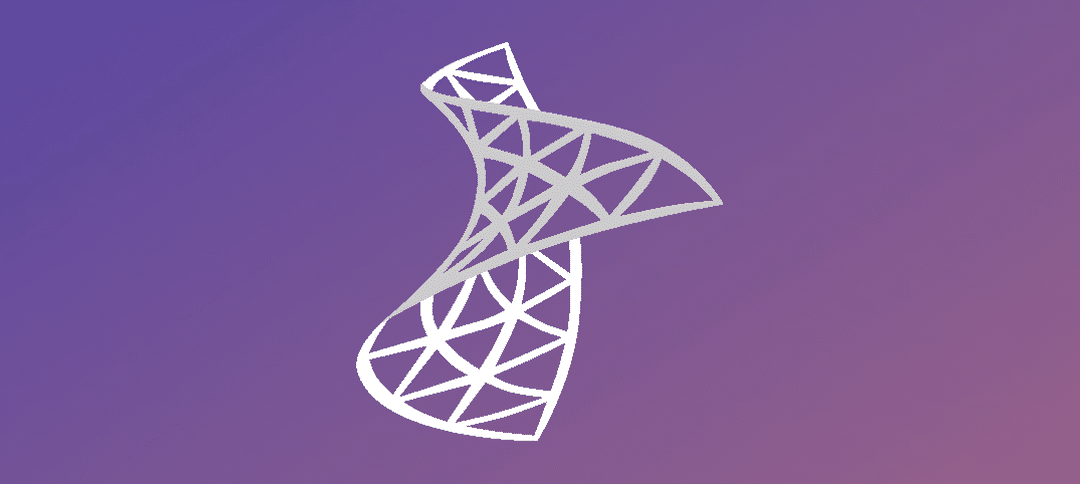by edward | Sep 2, 2014 | Exchange 2013
Login to the Exchange Admin Center. Step 1 -> Click on Servers. Step 2 -> Click on one of the servers. Step 3 -> Click on the Pencil. Step 1 -> Click on Outlook Anywhere. Step 2 -> Enter in the URL (this is normally what you set on you certificate) Step...

by edward | Sep 1, 2014 | System Center Operations Manager R2
Launch System Center operations Manager. On the left hand side click on “Windows Computers”. The computers will show on the right side. Step 1 -> Right Click on a server. Step 2 -> Click on “Maintenance Mode” and then click on “Start Maintenance Mode” Select...

by edward | Sep 1, 2014 | Active Directory 2012
Open up Active directory Users and Computers (ADUC). Step 1 -> Right click on the root. Step 2 -> Click on “Delegate Control”. Click Next. Click on the “Add” Button. Once the user has been added it will show above. Click Next. Select the option “Join a computer...

by edward | Aug 30, 2014 | Exchange 2013
Steps: Reboot servers to clear any updates that have applied. Prepare Schema and Active Directory. Place server in Maintenance Mode. Run the Exchange Setup. Take server out of maintenance mode. Active Directory Preparation: From an elevated prompt you can run the...

by edward | Aug 28, 2014 | System Center Operations Manager R2, SNMP
Steps: Install Windows Features. Configure SNMP Services. Configure SCOM. Install Windows Features Open up server manager. Once the Server Manager has initialized click on “Add roles and features” Leave Role-based or feature-based installation as default and click...